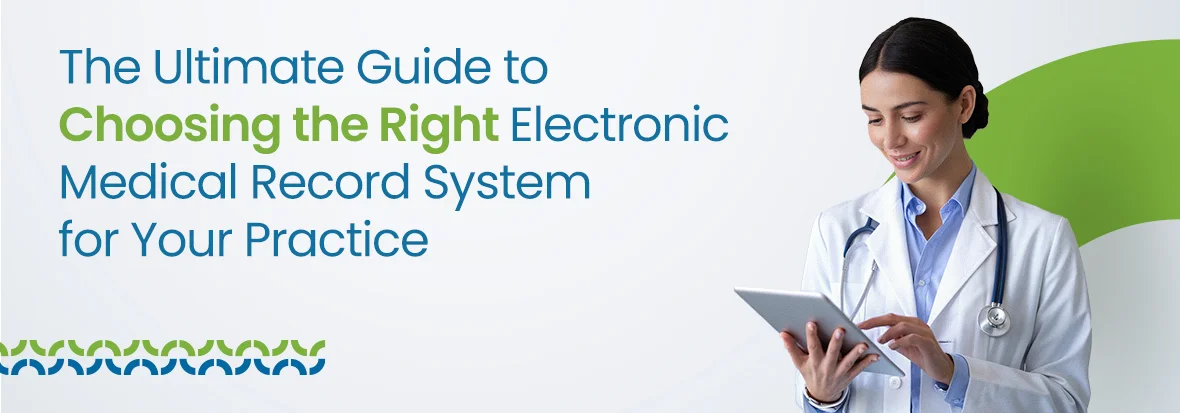Efficient record-keeping is the backbone of modern healthcare. With advancements in technology, electronic health and medical records systems have transformed the way patient information is managed, accessed, and utilized. From a technological perspective, electronic patient record software can be categorized into four main types, all designed to store and manage patients’ health and medical histories electronically. These categories include:
- On-premises (installed) software,
- Application service providers (ASPs),
- Software as a Service (SaaS),
- Cloud-based platforms.
But how do you determine which type of system fits your practice’s needs?
This blog highlights the four main types of electronic health and medical record systems, exploring their deployment methods and features. It will examine how these systems are implemented, along with their advantages and disadvantages, to guide you in selecting the most suitable software for your practice, clinic, or healthcare organization.
Types of Electronic Health and Medical Records Systems
Before diving into the discussion of deployment models, let’s first explore an overview of electronic health and medical record systems and their types. This will help you understand what these systems are and their key features. Following that, we will specifically examine EHR and EMR systems in the context of their deployment models. By the end of this blog, you will have the information needed to determine which option is the best fit for your needs.
By System Type
The electronic medical record system by their types include:
- Electronic Health Records (EHRs)
What are EHRs? This term frequently appears when dealing with patient information. Electronic health record (EHR) systems are designed to store medical data and patient records, allowing healthcare providers across various offices or medical facilities to access important patient information in one centralized location.
Quick Reminder:
According to the 2021 NEHRS , 88.2% of office-based physicians in the U.S. had implemented electronic health record systems, and 77.8% were utilizing a certified EHR system.
Features of an EHR:
- Patient demographics
- Medical histories, diagnoses, and allergies
- Lab results and imaging reports
- Integration with other providers and systems
- Decision support tools and alerts
- Electronic Medical Records (EMRs)
What is EMR systems? EMRs are digital versions of paper charts within a single healthcare practice. Unlike EHRs, EMRs do not typically allow data sharing outside the practice and are designed for use in-house.
Features of an EMR:
- Tracks patient diagnoses and treatments within a single practice
- Limited reporting and analysis tools
- Focuses on maintaining historical records
- Practice Management Software (PMS)
PMS handles administrative tasks such as appointment scheduling, billing, and insurance claims. While it does not include clinical data, it integrates smoothly with EHRs or EMRs to create a comprehensive solution.
Features of PMS:
- Patient registration and reminders
- Billing and revenue cycle management
- Claims scrubbing and tracking
- Claim denial & AR management
- Reporting and analytics
- Personal Health Records (PHRs)
PHRs are digital platforms that allow patients to access and manage their own health records. Unlike EHRs or EMRs, these systems are patient-driven and focus on engagement and self-management. These systems are ideal for practices aiming to improve patient engagement and communication.
Features of PHR:
- Stores patient-uploaded medical histories and documents
- Tracks vitals, medications, and lab results
- Enables secure messaging between patients and providers
A Quick Comparison Table
| System Type | Primary Use | Target Use | Advantages | Challenges | Deployment Model |
| EHR (Electronic Health Records) | Comprehensive patient records | Hospitals, Clinics | Interoperability, patient-centric | High cost, complex setup | Either on-premises, ASP, SaaS, or cloud-based |
| EMR (Electronic Medical Records) | Medical history within a single practice | Small Clinics | Affordable, simpler to use | Limited interoperability | Commonly found in on-premises and ASP systems |
| PMS (Practice Management System) | Administrative tasks and medical billing | All practice sizes | Streamline operations | Does not include clinical data | Found across all deployment models |
| PHR (Personal Health Records) | Patient-managed records | Patients | Empowers patients, easy to access | Limited in provider integration | Typically cloud-based or SaaS platforms |
Need help integrating your EMR system?
By Deployment Model:
In this section, we will focus on electronic medical records (EMR) software and electronic health records (EHR) systems because they are integral to understanding the various deployment models used in healthcare technology.
- Installed Electronic Medical Records Software
Installed EMR software represents the traditional approach, where the system is hosted on a computer or server located within the practice itself, often referred to as an “on-premises” setup. Although relatively simple to operate, this type of system typically requires a significant initial investment in IT infrastructure to get started. Additionally, ongoing management may necessitate hiring dedicated IT staff. Updates, including new versions or patches, must be installed manually when released by the software provider, often incurring additional costs.
While installed EMR systems are effective for digitizing paper records, they have limitations in interoperability. They do not allow for communication or data sharing with external systems, meaning providers can only access records from their own practice. There is no integration or data exchange with other healthcare providers who may also treat the same patient. As a result, the practice’s data remains isolated within its internal system, accessible only to users directly logged in.
Factors to Consider with On-Premises EMR Systems:
- Often involves substantial initial expenses for IT infrastructure, along with the responsibility of managing it.
- Software updates, upgrades, and bug fixes usually require costly and potentially disruptive manual installations.
- Health data remains isolated, serving primarily as a record-keeping tool without accessibility outside the local server.
- Necessitates maintaining the hardware hosting the electronic medical record system while ensuring compliance with data privacy regulations.
- Software as a Service (SaaS) for Electronic Health Records
The Software as a Service (SaaS) model for electronic health record systems provides clients access to a shared, updated version of EHR software through a web browser. There is no need for additional technical resources or software maintenance, as the Health IT provider manages all system updates and data storage in the cloud.
In SaaS EHR platforms, all users operate from the same version of the software, which ensures that updates and improvements are applied across the board. This centralized approach ensures that every user has access to the most secure, up-to-date version of the software with the latest features.
One of the advantages of a SaaS EHR system is its ability to connect users to a shared database of clinical resources, supporting better care and improved patient outcomes. Additionally, this system facilitates communication between payers, clearinghouses, hospitals, labs, and pharmacies, enabling seamless access to critical patient data.
SaaS models generally involve a monthly subscription fee, which helps with cash flow and allows flexibility, as practices are not tied to long-term contracts. This payment structure also motivates SaaS providers to maintain customer satisfaction and earn loyalty with each month of service.
While SaaS vendors focus on managing and maintaining the EHR software, unlike some cloud-based providers, they may not offer specialized services for operational tasks like authorization management, medical coding, claims resolution, or clinical documentation. Practices seeking assistance with process automation or the application of AI and machine learning for efficiency might find additional value in vendors that offer these services, as they can support scaling operations or expanding patient offerings.
Key Considerations for SaaS EHR Systems:
- Lower upfront IT costs, as the EHR system is accessed through a web browser on existing practice computers.
- Predictable monthly billing, which encourages vendors to consistently provide quality service to retain business.
- Seamless integration with other systems used by payers, clearinghouses, hospitals, labs, and pharmacies, allowing for efficient data exchange.
- Automatic software updates, ensuring users always have access to the latest version without the need for IT intervention or downtime.
- Enhanced connectivity and functionality compared to other systems, although it may lack some operational services that can benefit practices, such as automation or advanced AI applications.
- Cloud-Based EHR Services
The cloud-based EHR model builds upon the benefits of SaaS systems by further enhancing them with continuous industry and regulatory expertise, along with back-office services integrated into the technology. This dual approach of combining software and services represents the most advanced level of IT development among EHR systems.
With a cloud-based EHR solution, you gain not only access to cutting-edge software but also the support necessary to streamline daily operations and address staffing challenges, which are increasingly common in the healthcare industry.
Similar to SaaS, cloud-based EHR platforms typically charge a monthly fee for the core software, with additional services available for a fee depending on your practice’s needs, both now and in the future.
Considerations for Cloud-Based EHR Systems:
- Offers all the benefits of SaaS, including a connected network, while adding back-end services for various tasks and processes.
- Medical practices are supported by industry experts who remain up to date on changing local and federal regulations.
- The integration of technology and services fosters an ongoing partnership between your practice and the provider, supporting both operations and growth.
- Monthly fees apply for the core system, similar to SaaS, with optional add-on services available for an additional cost as needed.
- Application Service Provider (ASP) for Electronic Medical Records
The ASP model for electronic medical records resembles on-premises EMR software but differs in where the software is hosted. Instead of being stored on a server or computer at the medical practice, the software is hosted on an off-site server maintained by the vendor and accessed remotely. This model represents a step forward in healthcare technology, offering reduced implementation and maintenance costs compared to on-premises systems.
The ASP model emerged to address the needs of small- and medium-sized practices that found the high upfront costs of healthcare software prohibitive. While ASP systems generally provide lower startup expenses, they still have limitations. Like on-premises systems, ASP solutions only store your practice’s data and lack the capability to share information with external healthcare providers, such as other doctors, laboratories, or pharmacies.
When exploring EHR options, it’s important to understand that some ASP vendors may market their services as “cloud-based.” However, these systems typically operate in a “closed” or “private cloud” environment. While they allow convenient web-based access, they do not support open data sharing across broader networks, distinguishing them from true cloud-based solutions.
Discover EMR solutions that boost productivity
Key Considerations for ASP EMR Systems:
- Offers a similar setup to on-premises EMR systems but generally involves lower initial IT expenses.
- Data remains isolated within a single instance of the software, limiting the benefits of a shared network.
- Some ASP providers market their solutions as “cloud-based,” but these systems do not fully align with the characteristics of true cloud-based technology.
Key Considerations for Selecting an Electronic Medical Record System
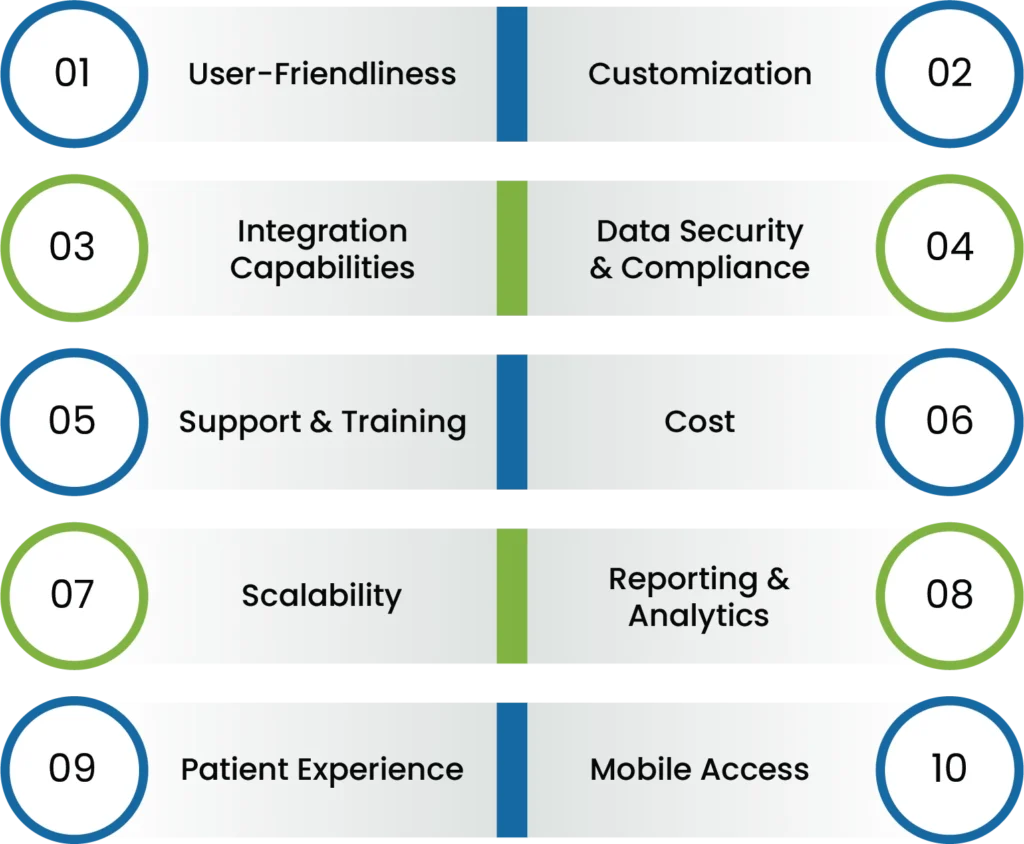
Here are the top 10 essential features to consider when selecting an electronic medical record system:
- User-Friendliness: The system should be intuitive and easy to use. A user-friendly interface reduces training time and minimizes errors, enhancing efficiency.
- Customization: Look for a system that can be customized to your practice’s specific requirements. This includes customizable templates, workflows, and reporting options.
- Integration Capabilities: Ensure the electronic medical record system integrates effortlessly with your other practice management systems, such as billing, scheduling, and patient portal systems. This ensures smooth workflows and data consistency.
- Data Security & Compliance: The EMR should comply with industry regulations like HIPAA, ensuring that patient data is secure and protected. Encryption, access controls, and audit trails are important features.
- Support & Training: Consider the level of customer support and training offered by the EMR provider. You need reliable assistance and ongoing training to fully utilize the system.
- Cost: Evaluate the total cost, including licensing, implementation, training, and ongoing maintenance. Ensure it fits within your budget and offers good value for its features.
- Scalability: The EMR should be able to grow with your practice. Look for one that can accommodate expanding patient volumes, additional users, and new functionalities as your practice evolves.
- Reporting & Analytics: The system should have robust reporting and analytics capabilities, allowing you to track clinical outcomes, financial metrics, and other KPIs to improve practice performance.
- Patient Experience: Features such as a patient portal for scheduling, appointment reminders, and secure messaging can enhance patient satisfaction and engagement.
- Mobile Access: With more practices moving to remote or hybrid models, having mobile access to the EMR system can improve flexibility and accessibility for providers and staff.
So, Which Electronic Medical Record System is Right for Your Practice?
Based on the information above, we can conclude that:
- For Small Practices: EMRs and PMSs are ideal for low-budget, straightforward operations.
- For Growing or Large Practices: EHRs with integrated PMS functionality support complex workflows.
- For Patient-Centered Models: Combining EHRs and PHRs helps enhance patient communication and engagement.
- For Specialty Practices: Specialty-specific EHRs or EMRs with customized templates work best for streamlined care.
MedCare MSO’s Cloud-based EHR/EMR/PMS Software and Services
MedCare MSO provides a comprehensive, cloud-based software solution that integrates advanced electronic health record features with powerful tools for practice management, revenue cycle management, and patient engagement. Currently, over 80,000 providers utilize the MedCare MSO network.
To explore a top-tier platform built on a cloud-based service model, connect with us. Our healthcare IT specialists can guide you on how practices of all sizes utilize our all-in-one solution to simplify their workflows, improve patient care, and maximize financial performance.