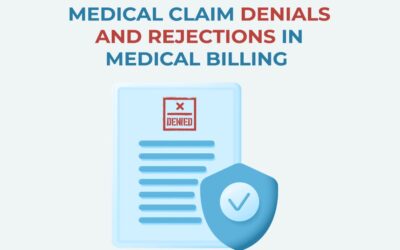Electronic health record (EHR) systems have a lot to offer but implementing such a comprehensive process can be a daunting task. Many practitioners have no idea how to even get started, much less make sure the process complies with all the requirements. We’ve put together a checklist to help you make sure you hit all the key points and get it done as smoothly as possible. This list is not comprehensive and should not be considered legal advice. Be sure to consult your legal team before finalizing your decisions and signing any contracts.
Electronic health record (EHR) systems have a lot to offer but implementing such a comprehensive process can be a daunting task. Many practitioners have no idea how to even get started, much less make sure the process complies with all the requirements. We’ve put together a checklist to help you make sure you hit all the key points and get it done as smoothly as possible. This list is not comprehensive and should not be considered legal advice. Be sure to consult your legal team before finalizing your decisions and signing any contracts.
Make Good Pre-Implementation Decisions
The key to a successful EHR implementation lies in good planning and decision-making during the pre-implementation phase. It is critical to select an EHR that will meet the needs of your particular business—and to do that, you first have to assess what those needs are.
- Familiarize yourself with available EHR products and vendors. New products roll out and vendors change their service offerings regularly, so make sure to do the research to find out what is available at the time you need it. If you looked into it a while ago, make sure you revisit each product and vendor, so you are basing your decisions on current information.
- Get input from your medical, IT and administrative staff on what they need the EHR to do. These different perspectives will give you a well-rounded vision of the EHR that will best fit your needs.
Also Read: How To Identify Errors in Your Medical Bills and Only Pay the Accurate Amount
- Write a list of all the requirements you have for the new EHR. Put all the information you gathered in writing and have it with you when you are researching or discussing potential products and vendors.
- Use your list when interviewing and negotiating with vendors to ensure that your new system meets all the needs you have identified.
- Select the EHR system you will use. Consider the cost and capability of the program, but also pay close attention to the kind of service offered by the vendor. Before you sign a contract, confirm that all regulatory requirements will be met. Training and support are also important considerations. Make sure sufficient training is included and that it will work for your business, or if additional training will add to your cost.
Work Out the Logistics Associated with the New System
- Create a team that will be your main people who guide the implementation process. It is suggested to include a lead physician who is in practice and will interface with users and the tech and admin staff involved; a project manager who will work with the vendor and everyone in the practice to keep them all on track and manage routine issues that come up; and a “lead super user” who is the in-house expert who can configure the software and revise workflows or SOPs in response to issues that arise.
- Determine what hardware you need to purchase. This requires deciding how you will put info into the EHR software, such as having each staff member use their own tablet or having a laptop in each room. (Note: shared computers can slow things down because each person has to log in each time they use it.
- Plan exam/treatment room layouts to facilitate the use of the devices you decided on. Patients don’t feel included when staff turns away to use a device, so rooms should be set up to allow staff and patients to be at least partially facing one another while information is being collected and entered.
- Design workflow to accommodate the EHR. Careful planning now will help to ensure that the transition does not result in lost data..
- Schedule training so that all staff are ready when the EHR is put in place.
Put the New System in Place
- Configure the software. Security measures are a key part of this step, and a HIPAA risk assessment may be needed. The vendor should be able to customize the software to accommodate any specialty requirements.
- Migrate data to the new EHR. Consider hiring some temporary staff to get this part of the process done quickly. You will have to upload demographics, medication history, etc. prior to each patient’s next visit. You have the option of doing it all at once, or gradually adding each patient into the new system.
- Design procedures for times when the EHR is down. Hopefully, such instances will be rare, but power outages and hurricanes do happen, so it is important for the staff to know what to do to keep records in these situations.
- Include ongoing training and system improvements. As staff learns to work with the software, new ideas will come up and should be shared. As you use the planned workflow, inefficiencies may be exposed and should be corrected.
Medcare MSO is a full-service medical revenue cycle management company. We offer personalized billing services that result in increased revenue for all of our clients, and a full suite of support services including EHR implementation, up-to-date billing software, old AR recovery and much more. Give us a call at 800-640-6409 to find out how we can increase your bottom line while reducing the stress of running a medical business.